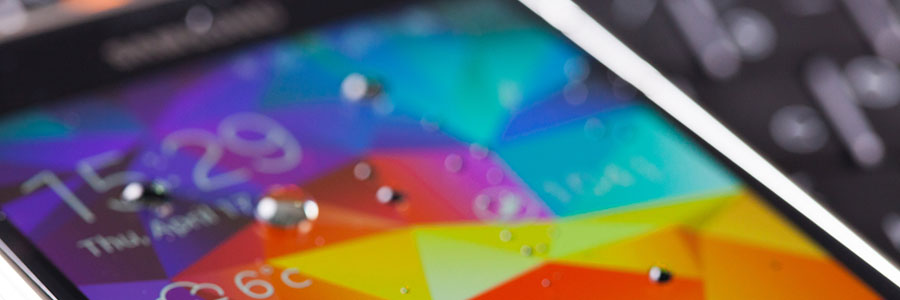Have you ever been glued to a long, interesting article on your mobile device? You then arrive home, turn on your PC or laptop, and want to continue reading the article. What's the quickest way to transition? Microsoft's Edge browser has a pretty cool solution.
Android users welcome Microsoft Edge
Hidden Android O features you should use

Did you know that you can snooze notifications in your Android devices? That’s right, you can snooze not just your alarm but also notifications across all your devices so you can concentrate on more pressing tasks at hand. Here are several other little-used features in Android Oreo that can help you work smarter.
Android users beware: Ransomware is coming
Don’t let your old PC go to waste!

Do you still have old PCs and laptops lying around somewhere? If you’re thinking about finally trashing them, don’t! Despite being big, slow, and prone to crashes, you can still make good use out of your old computer.
You might have to do some light upgrades like install more RAM and a bigger hard drive, depending on how old your PC is, but it’ll be worth it.
Android opens up to Windows!

Whether for work or entertainment, we use our phones and our computers to spend time on websites daily. As such, Microsoft has revealed a new feature as part of its plan to bring Android phones into the world of Windows 10.
According to Gartner, Android operating systems held 81.7 percent of the worldwide smartphone market share in 2016. Windows PCs have a similarly robust 84 percent of the desktop operating system market share worldwide.
iOS 11 doesn’t have these Android features
Six new features from Android O
Google adds phishing defenses for Android

Although hackers are known for unleashing a host of malware to infiltrate critical networks and devices, phishing emails are their most effective attack method. This scam preys on the trust of computer users with seemingly innocuous emails that request for login credentials or prompt a file download.