Protecting your business data goes beyond protecting your office computers and networks. A solution called mobile threat detection (MTD) puts up digital barriers around your company’s mobile devices to block malware and other threats unique to their form factor.
How MTD improves your mobile security
Make the most out of old PCs

If your PC has been struggling to perform all the tasks you have at hand, we completely understand why you would be itching for a new one, or even if you’ve already replaced it with the latest model. But even if it’s old, sluggish, and always crashing, your old desktop or laptop may still prove to be useful.
There is ransomware for Android devices
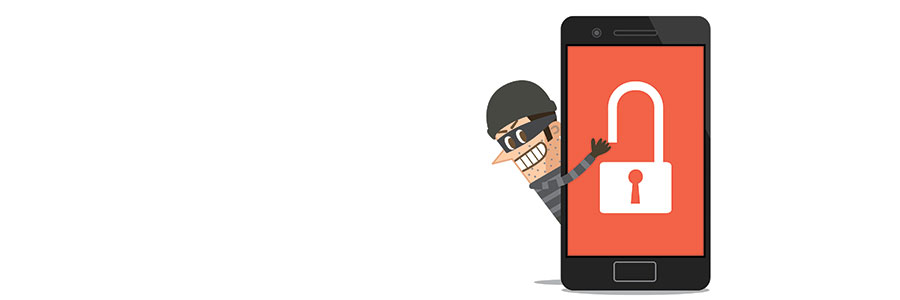
Ransomware is not just for computers anymore. Malicious software that can hold Android-running smartphones hostage is growing in number. With that in mind, here are some facts about ransomware, and how you can protect your device from it.
How does ransomware make it onto your Android device?
Like its desktop equivalent, mobile ransomware needs to be installed on your device before it can do damage.
Tips for extending Android’s battery life
Google Pixel: An iPhone competitor

Although Google released its first high-end smartphone later than Apple and Samsung, its mobile devices have consistently been top performers. The latest version of its Pixel phones are out and there’s a lot to like for business users.
Models and pricing
The Pixel 3 comes in two models, each with two price points depending on how much storage you need.
Why sync your Android phone with Chrome?
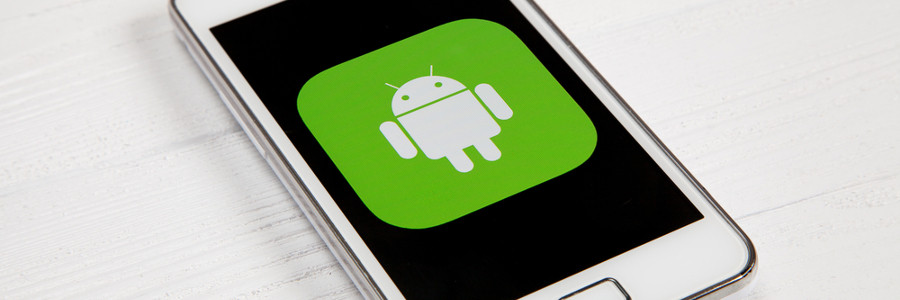
Users of both Android phones and Google Chrome have reason to rejoice. Actually, make that five reasons — Android and Chrome synced together let you do a quintet of useful things. See for yourself.
Send directions from Google Maps to your Android phone
While Google Maps works great on smartphones, it’s often easier to use on larger screens.
Google Assistant tips and tricks

One of the most effective ways to utilize Google search has flown mostly under the radar. If you’re jealous of Apple’s Siri, you may not even realize that you have your own AI assistant sitting in your pocket. Pull out your Android phone because you’ll want to try these powerful Google Assistant commands.





