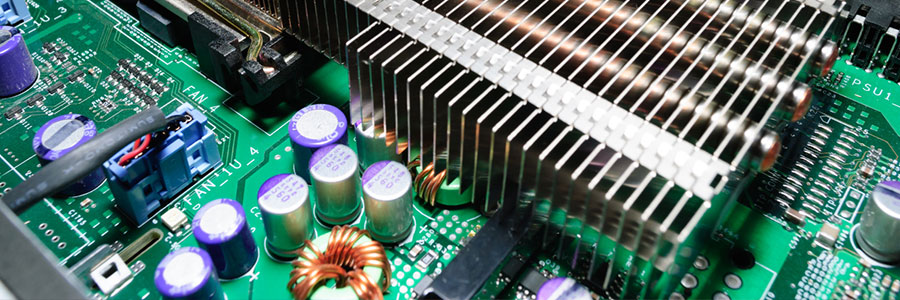Businesses need webcams to conduct remote meetings and online conferences, but these devices can also pose a significant security risk if not properly protected. It's therefore important to be proactive in securing your webcam to prevent any potential breaches of confidentiality and sensitive information.
Windows webcam security: Essential tips to protect your online privacy
Firmware updates: A vital aspect of business security

In the race against cyberthreats, every update matters. This includes the often neglected firmware updates. This article sheds light on why updating your firmware is an essential step in securing your business.
What does firmware do?
Before we dive into the significance of firmware updates, it's crucial to understand what firmware is and its role in the overall functionality of devices.
SaaS: A smart way to save on software costs

Are you feeling the pinch of high software license and maintenance costs? You're not alone. Many small- and medium-sized businesses face these challenges. Thankfully, you can cut down on your software-related expenses without sacrificing efficiency by using Software-as-a-Service (SaaS).
What is SaaS?
In the past, users got software by buying a physical CD or downloading it from the internet.
How to easily manage Android bloatware
Before buying antivirus software, consider these factors
Keeping your firmware up to date

Technology evolves quickly. The features of a phone that came out two years ago are likely very different from the features of the most recent model. It's the same with printers, laptops, and other devices in your office — newer models with better features are introduced to the market yearly, so you need to keep up with technology trends to stay competitive and even compliant with security regulations.
How updated firmware keeps cyberattacks at bay
Shopping for antivirus software? Consider the following points
Is it time to replace your Mac?
Should you get Windows 10 Home, Pro, or S?

When buying new hardware for your laptop, you have to choose which operating system (OS) to install. And if you go with Windows 10, Microsoft's latest OS, you'll also have to decide among its Home, Pro, and S versions. Although they contain many similar features, there are significant differences among them.