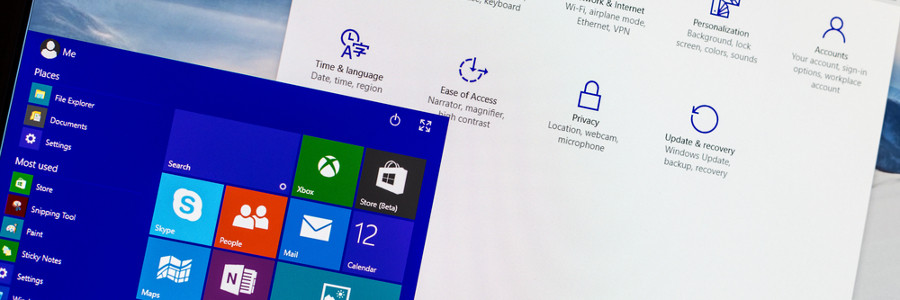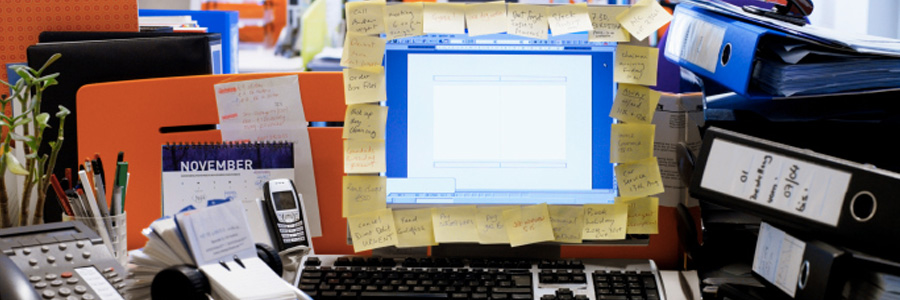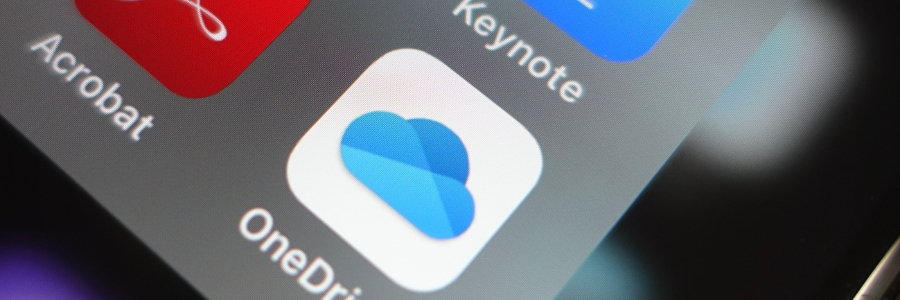Maybe you ran out of phone memory so you need to transfer files from your mobile to your computer’s storage drive. Or maybe you need a bigger screen to work on something and your computer provides that. Whatever brought you to this page, here’s how to transfer files from your Android device to your computer.
Moving files from Android to PC or Mac
File Explorer without ads: A quick guide
How can hosted Microsoft Exchange help businesses?
Mobile device management: A game changer for healthcare

More hospital wireless networks are making use of mobile device management (MDM) software to monitor every device connected to their network, and for good reason, too. Here are the numerous benefits MDM offers to healthcare organizations.
Compliance
Governments have established several regulations, such as HIPAA, to protect patient records, but mobile devices are posing a major challenge to these regulations.
How Disk Cleanup can make your PC run faster
Personalize your Windows PC with these tips
Like in physical spaces, desktops need order, too
5 Ways to optimize your new laptop

So you’ve just unboxed your brand new laptop — what do you do next? Before you start using it to surf the internet or finish your tasks for the day, take these steps to optimize its performance and ensure it meets your needs.
1. Update your laptop’s operating system
One of the first things you should do before using your laptop is to update its operating system (OS). Assuming you did not purchase the laptop when it was first released, it will still be running an older OS. Because important patches and fixes are released with each new update, you must install the latest ones to ensure your laptop doesn’t have vulnerabilities that malicious third parties can exploit.